Hi
All,
Welcome
to Java-recent.
In
this post we will discuss about SQL injection and its security
threats with an example.
SQL
injection :-
- means injecting unwanted/undesired sql statements into our application queries,which will result unexpected behavior or pose security threats like displaying data that is not supposed to be shown to end user etc.
- This happens in data driven web applications irrespective of technology used(Java,.Net,PHP etc)
- SQL injection attack(SQLA) is considered one of the top 10 vulnerabilities from 2007- 2010
There
are primarily 3-4 ways of implementing SQLA.
- Incorrectly filtered escape characters
- Passing escape characters to application query for example from a form input fieldEx:- SELECT mail FROM COMPANY WHERE name = '' OR 1=1 -- -' AND id = '';
This
type of query may get formed due to sql injection
- Providing comments like – - ,/* in middle of the query which will comment out rest of the query
Will
show live implementation by an example
- Incorrect type handling
- Passing different data type values to the query,this will happen in cases where we retrieve request parameter directly and place in the query which helps in passing escape characters to query
- Blind SQL injection
- Blind SQL Injection is used when a web application is vulnerable to an SQL injection but the results of the injection are not visible to the attacker
The request parameter can be modified by a hacker to know the
information about data base server or can run unwanted
queries which can fetch undesired data. This type of
injection causes performance issues also,sometimes there may be a
fault query which may take more time and consume application
resources
For
detailed info on SQL injection refer
SQL injection
Here
I will explain about incorrectly filtered escape characters with an
example
Applications/Software
used for below example
- Orcale as database
- Eclipse IDE
- Apache Tomcat 7
- ojdbc14.jar for connecting to Oracle DB from Java
- Table Name :- COMPANYMAIL1
- Google
- google@gmail.com
2- Yahoo
- yahoo@yahoo.com
3- Microsoft
- microsoft@live.com
- Connection String :-jdbc:oracle:thin:@localhost:1521:xe","system","admin"
- Html page :- Submit.html takes user name as input
- Servlet :- Design.java used to connect to database and print the Email Id of the user submitted in the Submit.html page
Source
code :-
Submit.html
<form
action="Design">
Enter
name <input
name="name"><br>
<input
type="submit"
value="click
here to get details"
</form>
Design.java
:-
@WebServlet("/Design")
public
class
Design extends
HttpServlet {
private
static
final
long
serialVersionUID
= 1L;
protected
void
doGet(HttpServletRequest request, HttpServletResponse response)
throws
ServletException, IOException {
String
uName=request.getParameter("name");
Connection conn=null;
try
{
Class.forName("oracle.jdbc.driver.OracleDriver");
//Creating connection object
conn=DriverManager.getConnection("jdbc:oracle:thin:@localhost:1521:xe","system","admin");
Statement statement=conn.createStatement();
ResultSet rs= statement.executeQuery("select
mail from COMPANY where name="+"'"+uName+"'");//Executing
query
//Printing
Resultset
data
PrintWriter
out=response.getWriter();
out.println("<head><body>");
while(rs.next())
{
String
emailID= rs.getString("MAIL");//column
name in COMPANY table
out.println("<h4>"+emailID+"</h4><br>");
}
out.println("</body></head>");
}catch
(ClassNotFoundException e1) {
//
TODO
Auto-generated catch block
e1.printStackTrace();
}
catch
(SQLException e) {
//
TODO
Auto-generated catch block
e.printStackTrace();
}
finally
{
try
{
conn.close();
}
catch
(SQLException e) {
//
TODO
Auto-generated catch block
e.printStackTrace();
}
}
}
}
Explanation
:-
- In Design.Java servlet we are connecting to data base and fetching mail Id of the user name entered in Submit.html page
- request.getParameter("name");
- Is used to get value of the name entered in text box
- statement.executeQuery("select mail from COMPANY where name="+"'"+uName+"'");
- The above statement processes the query and stores data in ResultSet
Scenario1:-
- User enters Google in the Submit.html
- The resultant query that gets generated isselect mail from COMPANY where name='Google',
- This will give expected output as google@gmail.com
Now
lets see the Scenario where SQL injection happens
Scenario
2 :-
- User now enters input which has special characters like ' OR '1'='1 in the text box
- The query that gets generated is select mail from COMPANY where name=' ' OR '1'='1'
- Here in the where clause user has used '1'='1' which will always be true,so what will be output of below query? It will print all the mailId's,which is a pure security issue by posing unrelated info to the end user
google@gmail.com
yahoo@yahoo.com
microsoft@live.com
Clearly
we have seen how a hacker can get unintended information,there are
many ways to minimize or stop SQL attacks. Needs a detailed post for
them,so will explain in my coming posts. A brief note about them is
below
- Setting access permissions on DB system tables,view etc.
- Using PreparedStatement, parametrization of query values
- Parsing/filtering escape characters
- Exact type checking before passing value to a query
Happy
Learning
Please
provide your valuable comments on this article and share it across
your network.
Contact
me @ sudheer@javarecent.com
or admin@java-recent.com
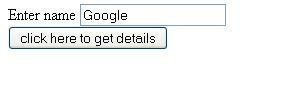

No comments:
Post a Comment